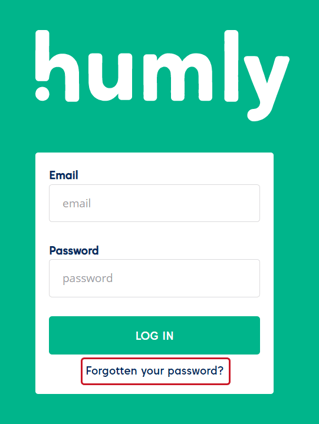Log in to Humly's platform
When you have an account follow these instructions to log in and access Humly's platform.
- When Humly has created an account, you will receive an automatic email from support@humly.co.uk with a temporary password.
- Please check your Trash folder if you haven’t received the email in your inbox.
- Go to https://book.humly.co.uk/login and enter your email and temporary password you received, then click log in.
- If you get a text saying unsuccessful login, please click Forgotten Password on the login page to get a new password sent to your email.
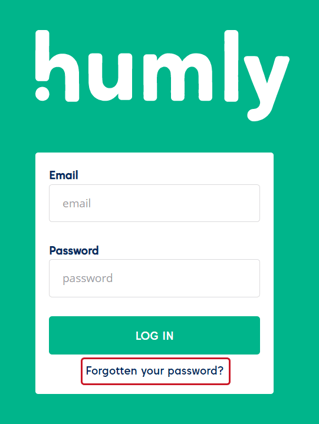
- If you get a text saying Email not found, please double check if you have entered your email correctly. If that is the case, please email us on support@humly.co.uk and we will assist you.