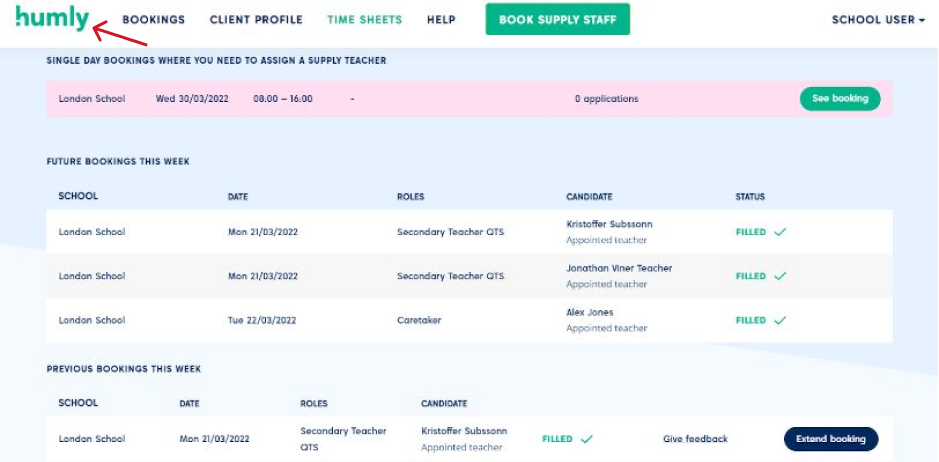Dashboard - an overview of the current week
The Dashboard is a great page to manage, edit or read more about the current week's bookings.
- Tap the Humly logo in the top left corner of the Dashboard.
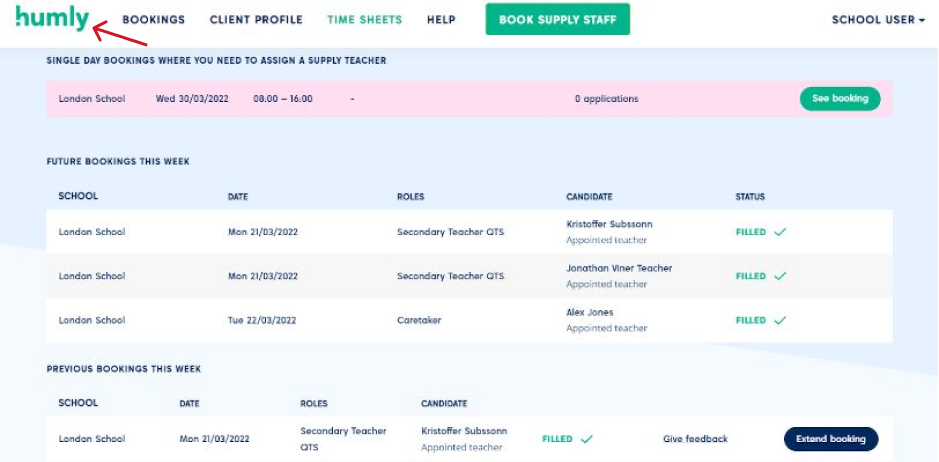
- From the dashboard you will get a good overview of the current week’s bookings. The status of the booking will be shown to the right of each booking, where you can easily see if it's filled or not.
- If you have to manage a booking, it will be shown at the top of the page under Bookings where you need to assign a supply teacher.
- Tap a booking from the dashboard to manage, edit or read more about a specific booking.