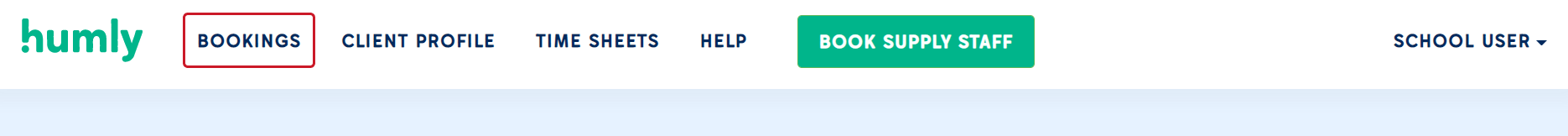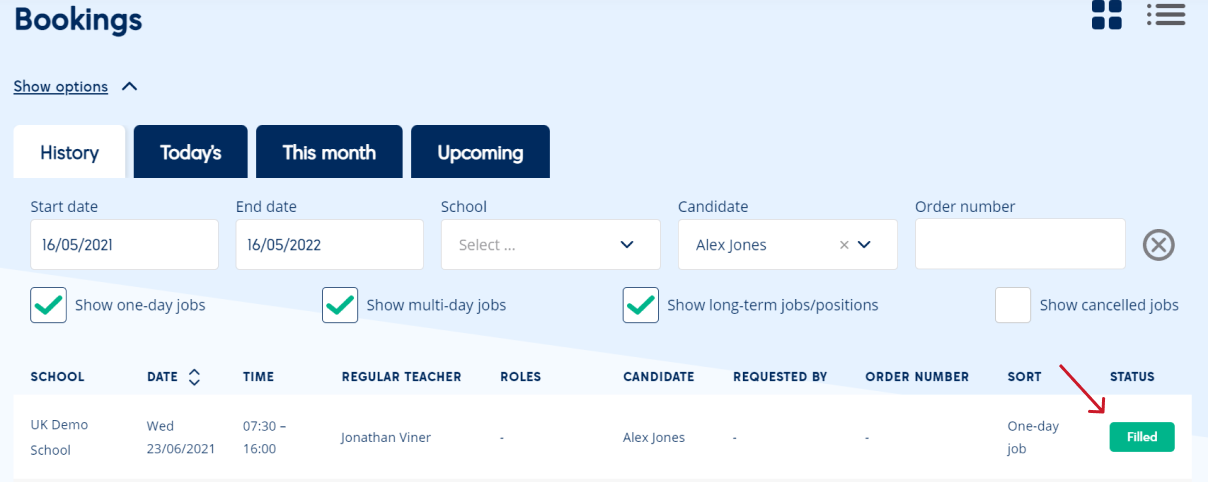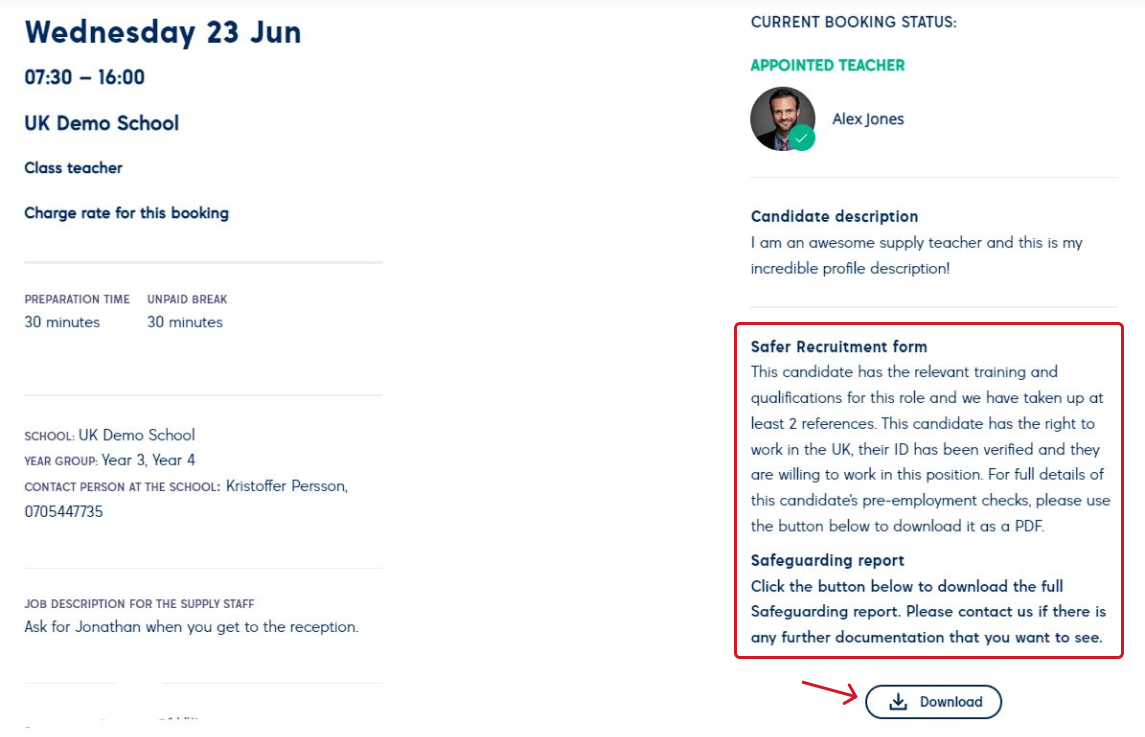Safer Recruitment Checklist
Information about Safer Recruitment Checklist and where to find it in the platform.
- This form will be available for you as soon as the booking is filled, and contains details of all the pre-employment checks Humly have completed for the appointed candidate.
- To access and download the Safer Recruitment Checklist, click on Bookings in the menu.
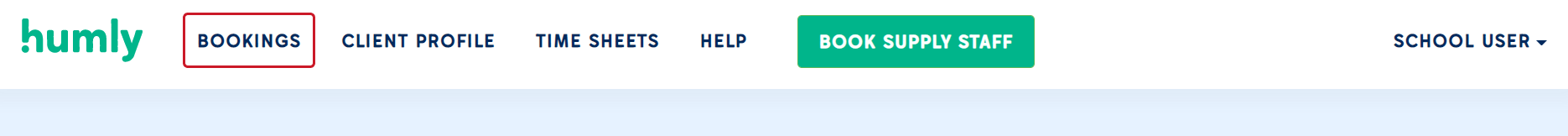
- Search for the booking using the filters at the top of the page. If you can not find them, click Show Options at the top for the filters to appear.
- If the status of the booking you are searching for has the Status Filled, this means you will be able to download the form. You will find the status for a booking furthest to the right of the booking.
- Enter the booking by clicking on it.
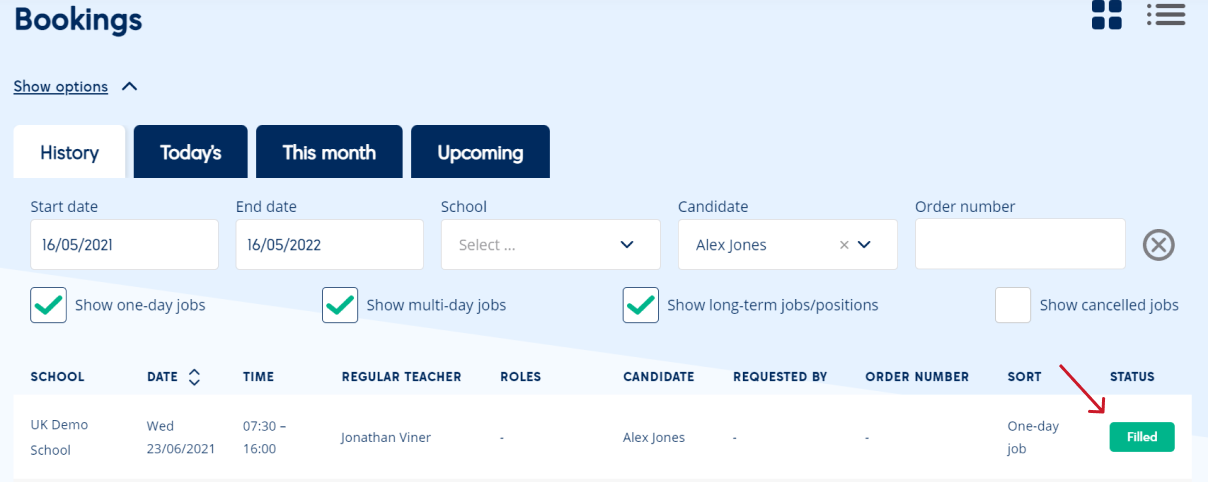
- On the right hand side of the page of the existing booking, you will find the current booking status along with the name and description of the candidate.
- Underneath the description of the candidate you will find a text about the Safer Recruitment Checklist. At the bottom, click on Download to get the full Safer Recruitment Checklist for the candidate.
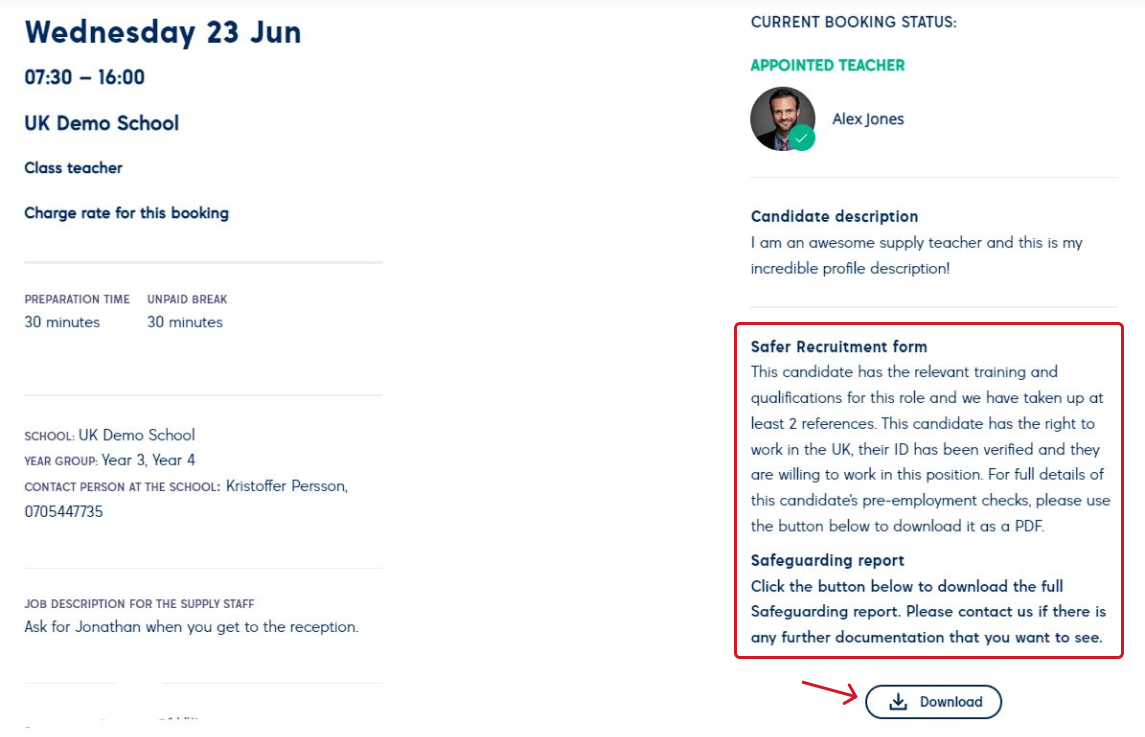
- Don’t forget to save it in a secure location if you are to be inspected by Ofsted. The document will be available in the platform until further notice if you would like to keep them safely secured in our platform