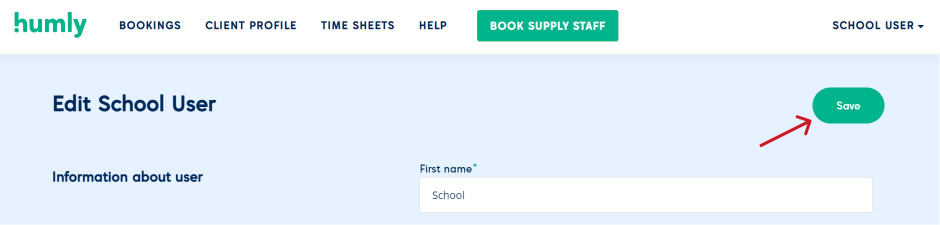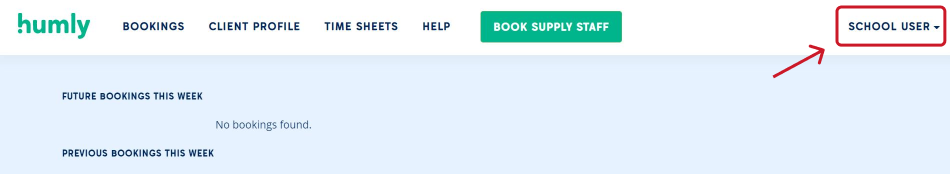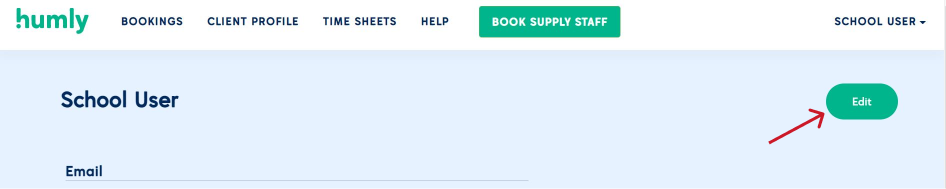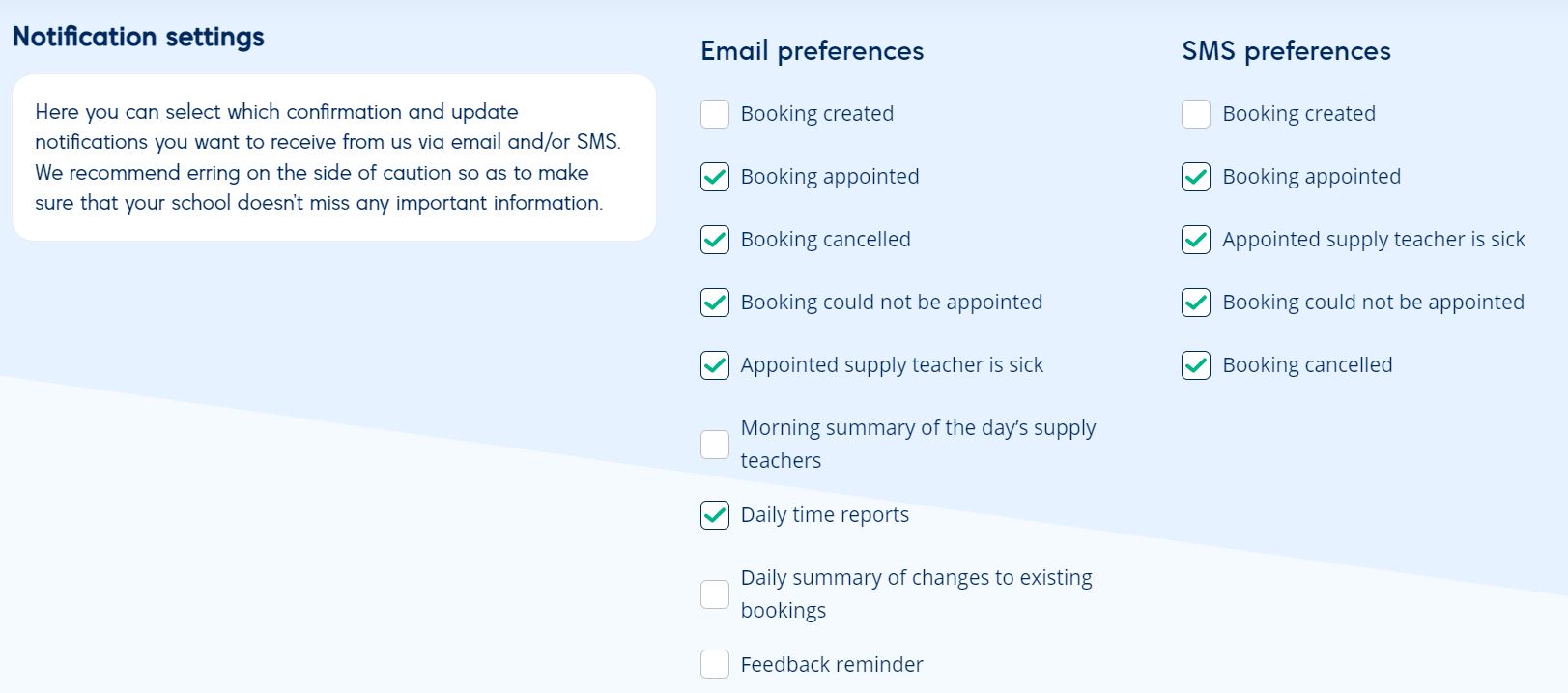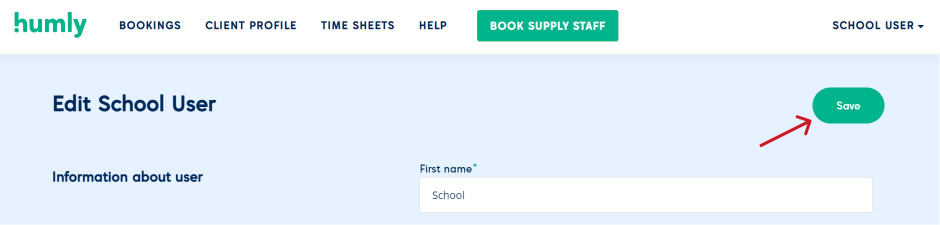Manage your profile settings
See and change which confirmation and update notifications you would like to receive from us via email and SMS.
- Login to your account on book.humly.co.uk
- To access your settings, tap on your user name in the top right corner in the menu. Then tap your profile.
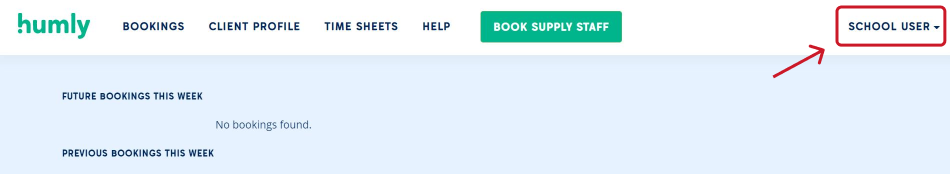
- Tap the green edit button in the top right corner.
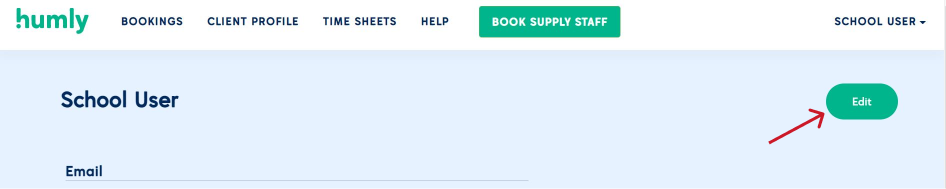
- Make sure your email and phone number is correct. If you would like to receive SMS notifications, please make sure you enter a phone number that can receive SMS.
- Select the notification preferences you wish to receive. Please consider this part carefully to make sure that your school doesn’t miss any important information.
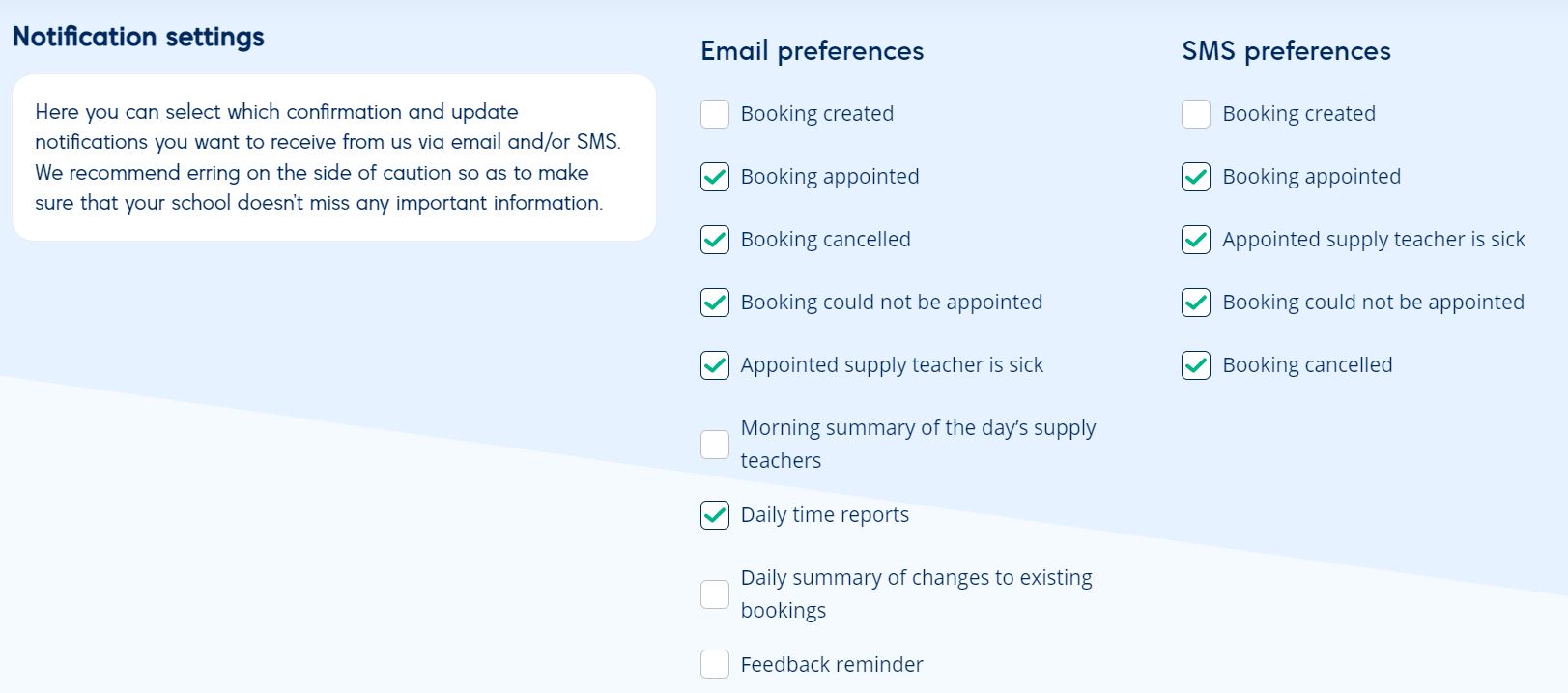
- When you have selected your preferences, scroll up to the top of the page and tap save.