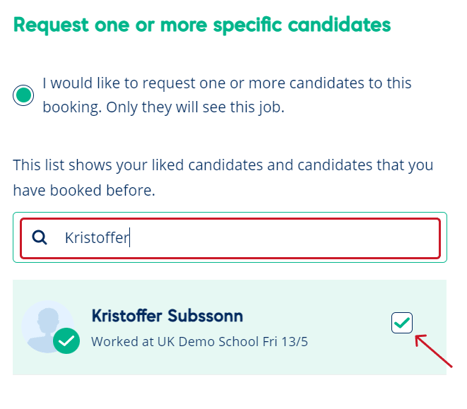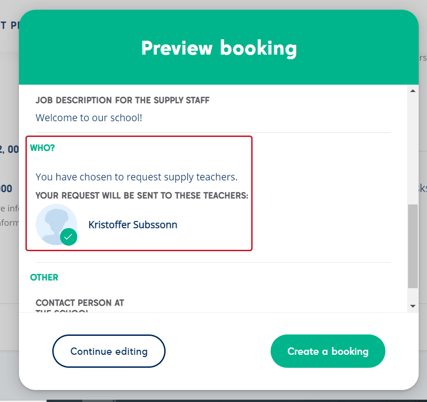How to request supply staff
Learn how to request liked candidates, as well as the candidates that you have booked before.
- To request supply staff, click on the green button “Book Supply Staff“ in the menu.
- The booking form is divided into three sections:
- Where, When, What, How?
- Who?
- Other
- Fill out the first section. Do you need help filling out the first section? Click here for a step-by-step guide.
- The request supply staff option is found in section two; Who?
- Please note that you have to create a booking at least eight hours in advance to have the ability to choose the option; request one or more specific candidates.
- You will get a list of your liked candidates, as well as the candidates that you have booked before. Click on the candidate(s) you would like to request for the booking. You will see that the box next to the candidate will get ticked when you have requested the candidate.
- If you can’t find the candidate(s) you are looking for in the list, use the search button above the list and type in the candidate you are looking for. All candidates that match the name you typed in will appear in the list. If you still can’t find the candidate, please contact our support team, support@humly.co.uk.
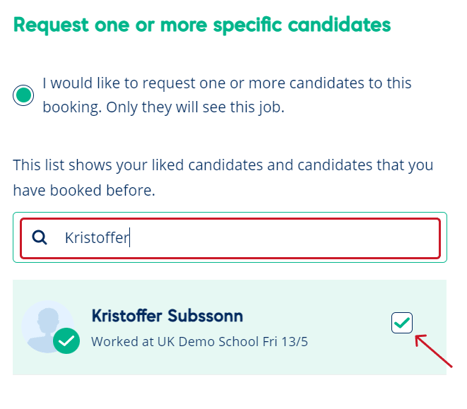
- Click next when you have selected the candidate or candidates you wish to request.
- Fill out section three and double check when previewing the booking that the requested supply staff are correct.
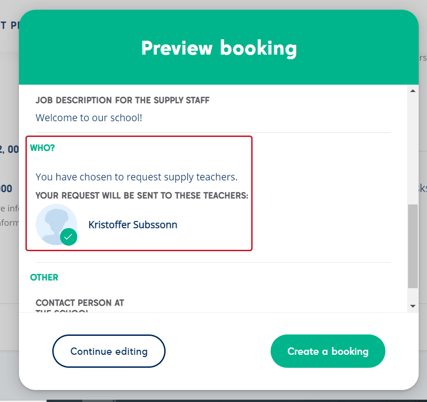
- Click create a booking and you have now managed to create a booking and requested one and more specific candidates.