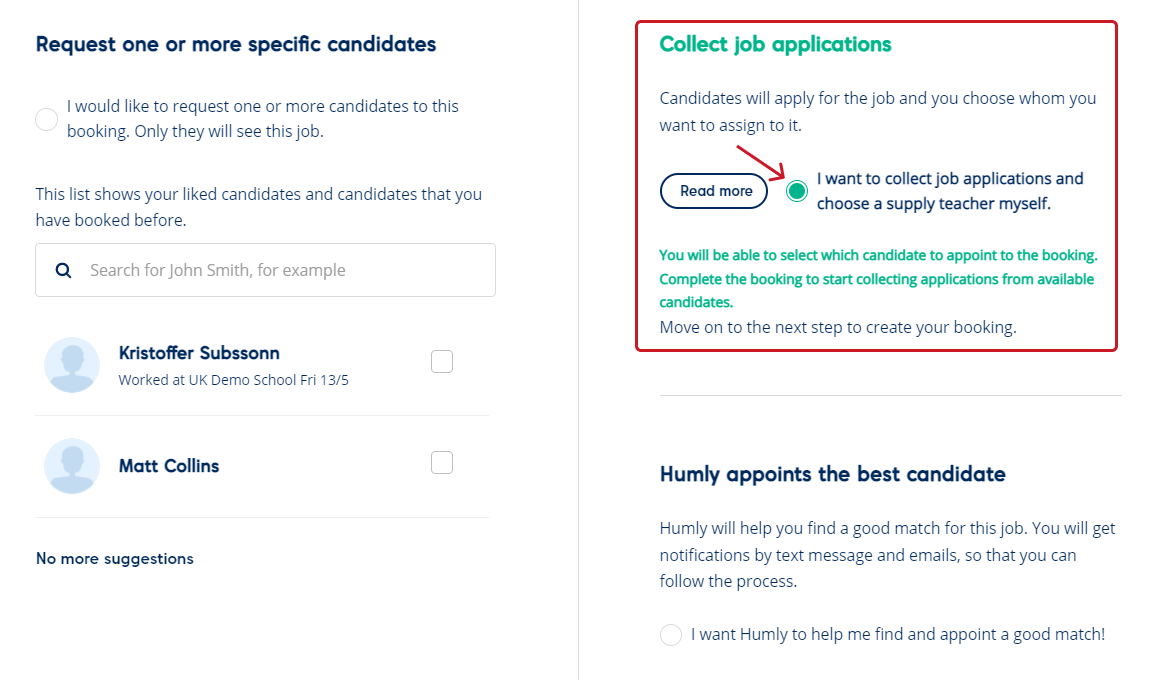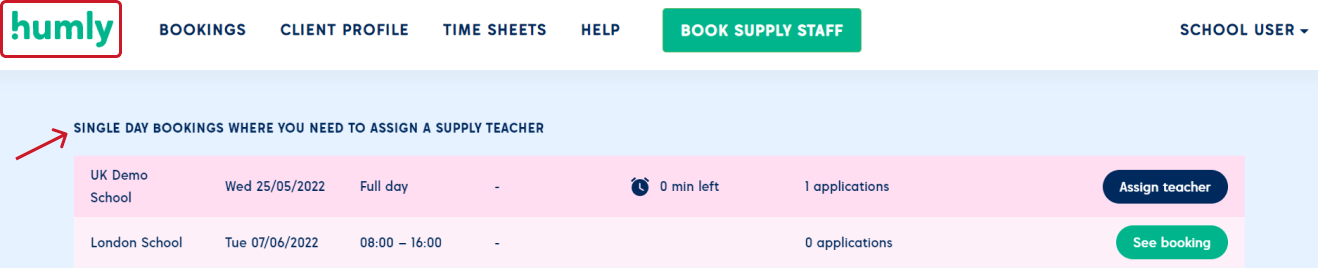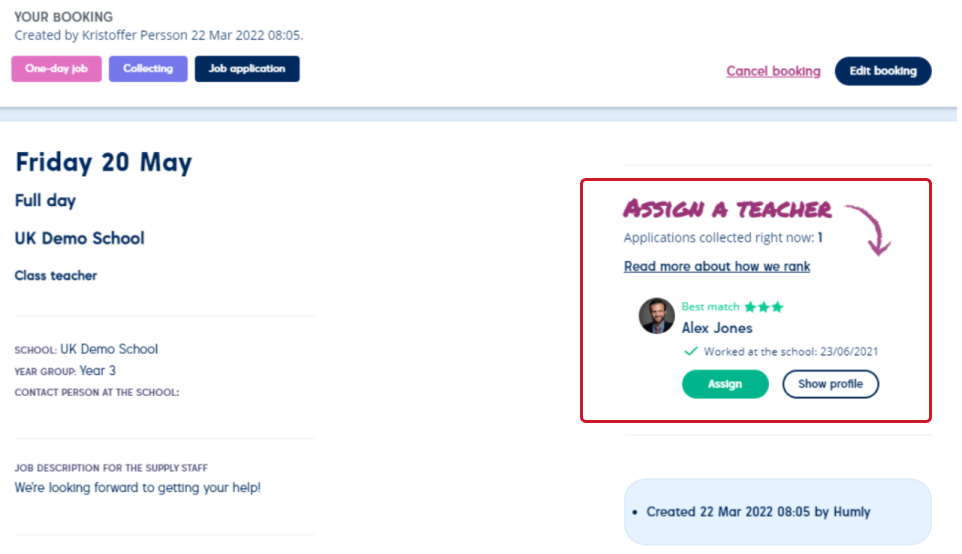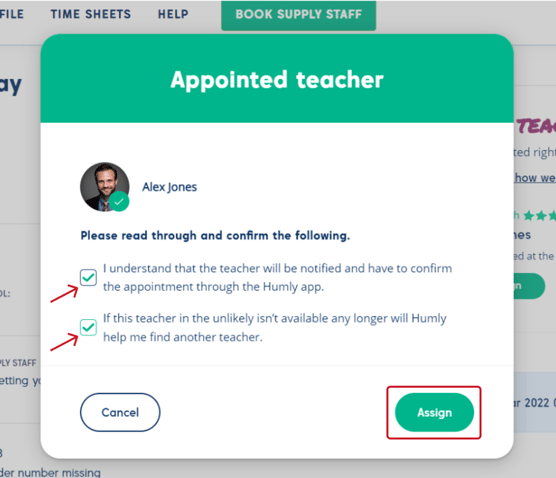Collect job applications
Learn how you are able to choose which candidate to assign to a booking.
- The collect job application option will give you more control over your booking as you will be able to choose which candidate to assign to the booking, but it will also require a little extra time from you.
- Start by creating a new booking by clicking on the green button “Book Supply Staff“ in the menu.
- The booking form is divided into three sections:
- Where, When, What, How?
- Who?
- Other
- Fill out the first section. Do you need help filling out the first section? Click here for a step-by-step guide.
- The Collect job application option is found in section two; Who?
- Please note that you have to create a booking at least eight hours in advance to have the ability to choose the option; collect job application.
- Click on the round button next to Read more under the Collect job application box. The button will turn green when selected properly.
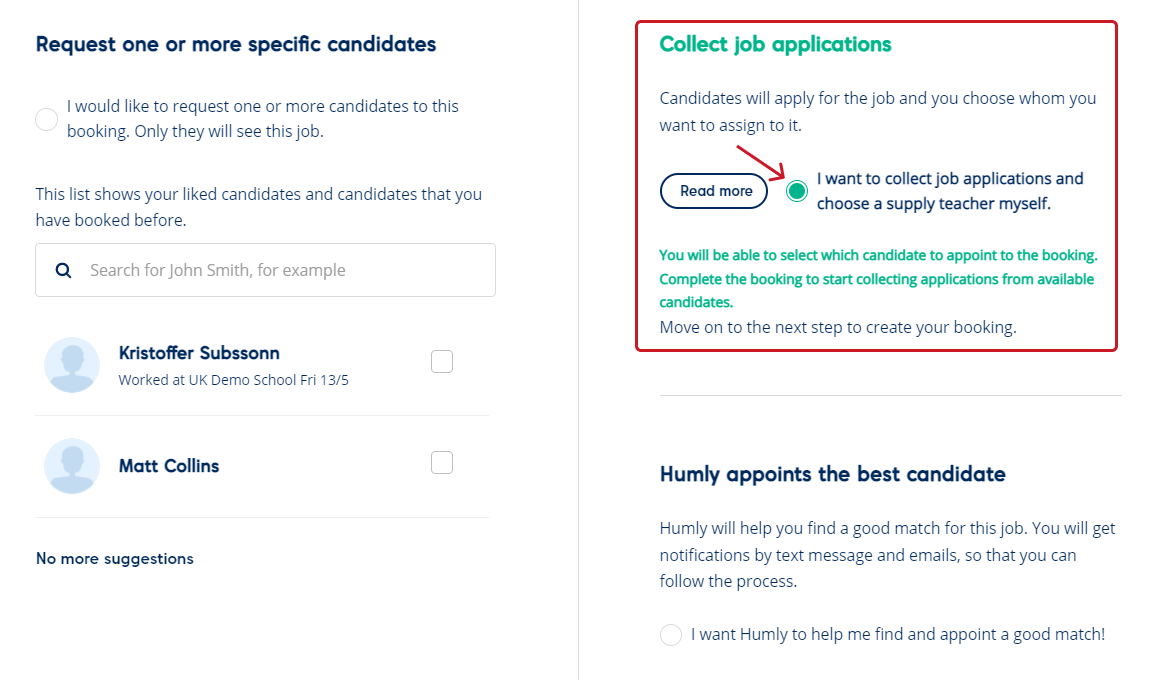
- When selecting this option candidates will apply for the job and you choose who to assign. After creating the booking successfully, you will find the booking at the top of the dashboard under Bookings Where You Need To Assign A Supply Teacher. You will find the dashboard by clicking on the Humly icon in the menu, top left corner.
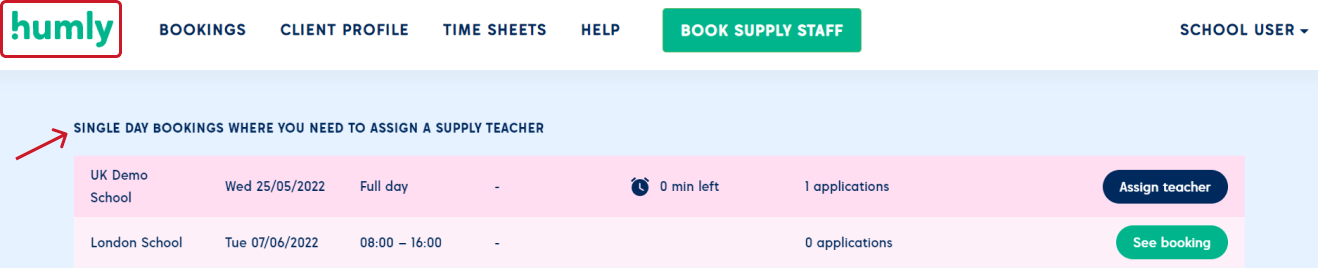
- After 30 minutes you will receive a reminder from us saying it’s time to assign a supply teacher.
- Click on the booking on the dashboard. Based on the applications, choose which one to assign to the booking.
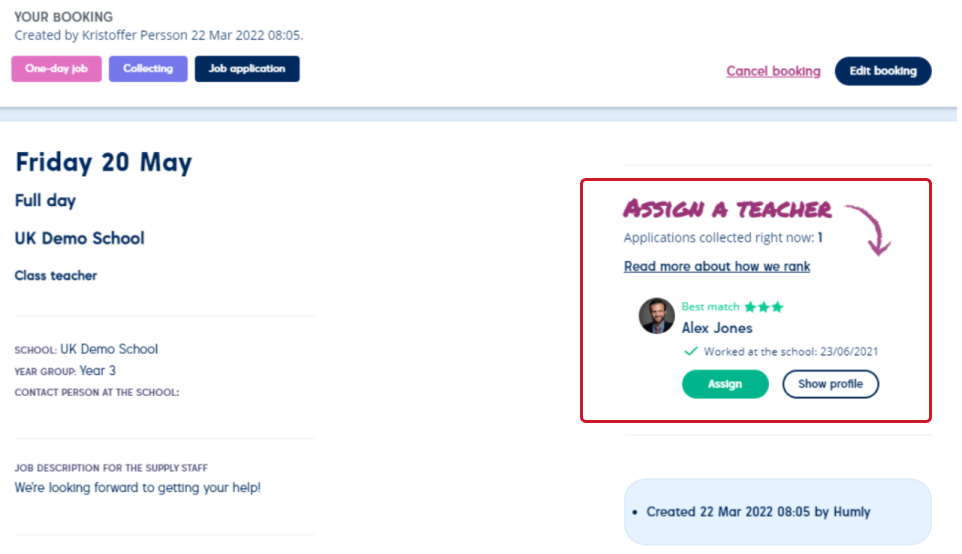
- To read more about the candidates who have applied, click on the Show profile button, next to the green assign button under the candidate’s name.
- Select the candidate you want to assign to the booking by clicking on the green Assign button.
- A popup with the chosen candidate will appear. Read through and confirm that you have read the conditions by ticking the two checkboxes.
- Click the green assign button in the bottom right corner.
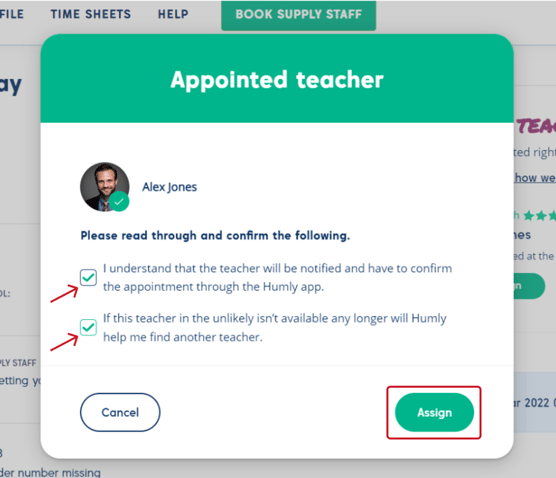
- If you haven’t assigned a supply teacher within 45 minutes Humly will step in and help you choose.